Waves Plug-ins (V9.6) and Software Applications now fully compatible with Mac OS X Sierra 10.12.1
By Front End Audio on Sep 22nd 2016

Good news! For all of those on the bleeding edge of Mac-dom, your Waves plug-ins and software applications (eMotion LV1, MultiRack, etc) are now fully compatible with Mac OS X Sierra 10.12.1! This also includes all DiGiGrid related SoundGrid software such as SoundGrid Studio, eMotion ST, SoundGrid Driver, SoundGrid Connect (for connecting a Waves SoundGrid Server into a system using a another 3rd party interface running via ASIO or CoreAudio).
Below are the instructions to updating your software to the latest version.
Waves Central allows you to install products and demos registered to your account. This may come handy in situations such as hard drive reformat, installation on multiple computers, or if you’re missing some plugins.
- Download and install Waves Central for Mac | Windows.
Downloads not included in Waves Central: Tracks Live, Waves for DiGiCo, and Waves for Venue.
If you already have Waves Central installed, skip to step 2. - Launch Waves Central.
- Click on Install Products.
- From the left panel, select Online and log in to your Waves account.
- On the top middle panel, make sure the My Products radio button is selected.
- The middle panel will display all the products and demos registered to your account.
- Select the products you wish to install, and click on Install
***Important Note: The Waves Central application and Waves plugins V9.6 or later are not compatible with Logic 9 or Mac OS Lion 10.7 to 10.7.5. Learn how to run the earlier Waves V9.3 on Mac OS Lion 10.7 to 10.7.5 and in Logic 9.
Enjoy!



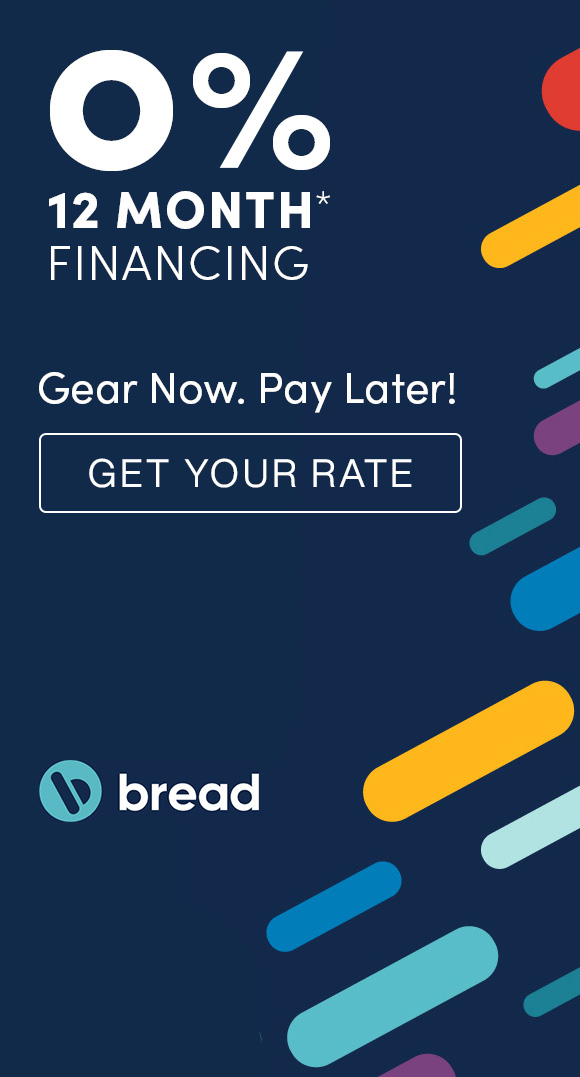
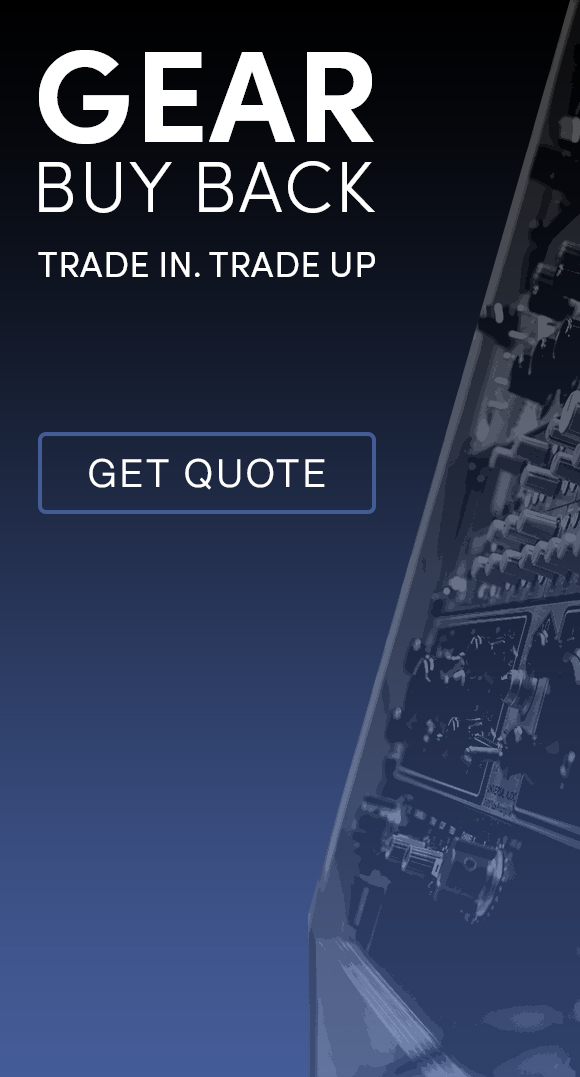

 Sign Up for exclusive sales and offers!
Sign Up for exclusive sales and offers!