Universal Audio Apollo Thunderbolt for Windows has arrived! What you need to know and what you'll need...
By Front End Audio on Apr 9th 2018

Universal Audio, a leading manufacturer of professional audio recording hardware and software, has announced Thunderbolt compatibility for Windows 10 users as part of UAD Software v9.0. Now, Thunderbolt-equipped Apollo Twin (Apollo Twin SOLO, Apollo Twin DUO), Apollo 8 (Apollo 8 DUO and Apollo 8 QUAD), Apollo 8p, Apollo 16 MkII, and Apollo FireWire audio interfaces, as well as UAD-2 Satellite Thunderbolt devices can all be connected to Windows 10 computers that include a Thunderbolt 3 connection (qualified Thunderbolt 3 to Thunderbolt adapter required).
Thunderbolt Compatibility for Windows 10 Systems — Key Features
- All Thunderbolt-equipped Apollo and UAD-2 devices now available to Windows 10 users with Thunderbolt 3 PCs
- Allows current PC-based Apollo and Apollo 16 FireWire users to upgrade their rigs to Thunderbolt speed and stability with UA Thunderbolt Option Card
- Compatible with Windows 10 64-bit only
- PCs must be equipped with Thunderbolt 3 via USB-C (older Thunderbolt systems are not supported)
The Universal Audio Apollo family of interfaces has really revolutionized the world of recording. However, save for the continuing legacy (Silver) piece - the Universal Audio Apollo Firewire (w/ QUAD UAD-2 Processing) - and the relatively recent release of the Universal Audio Apollo Twin USB (w/ DUO UAD-2 Processing) which upped Windows users' connectivity using the zippy USB3 , Windows users were pretty much the huddled masses in hiding. And while USB3 is certainly proving itself as a much, much faster and reliable protocol with tons more bandwidth than USB2.0, the Apollo Twin USB still lacks any other interface company in the Apollo family to connect and expand with. And despite the very nice addition of the Universal Audio UAD-2 Satellite USB family of USB3 equipped Satellite UAD-2 processors, when it comes to Apollo, USB3 remains only a solution for overdubbing and mixing. For anyone doing band tracking, Thunderbolt and the Apollo Firewire remain the only options.



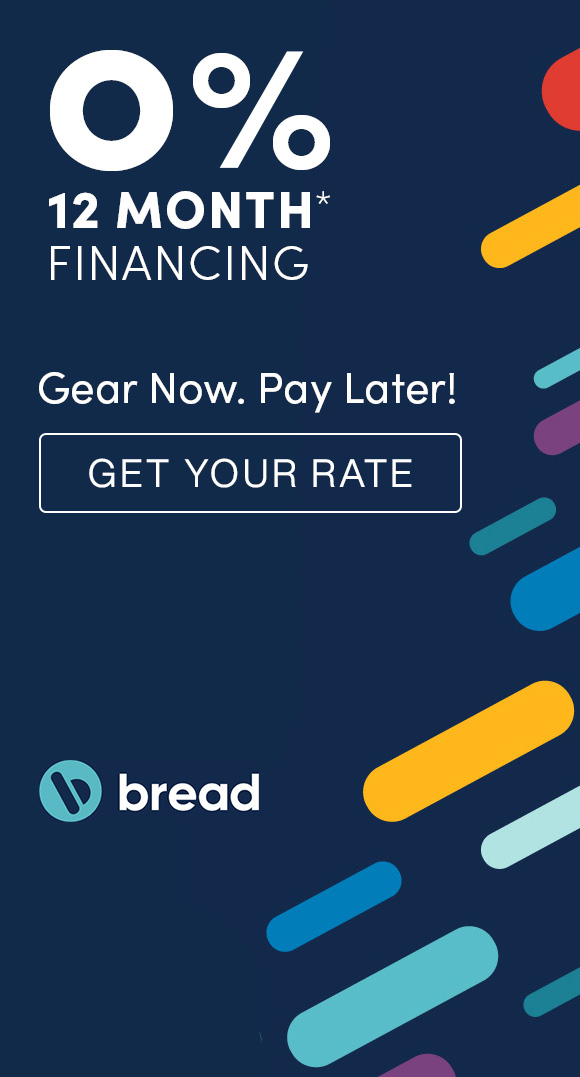
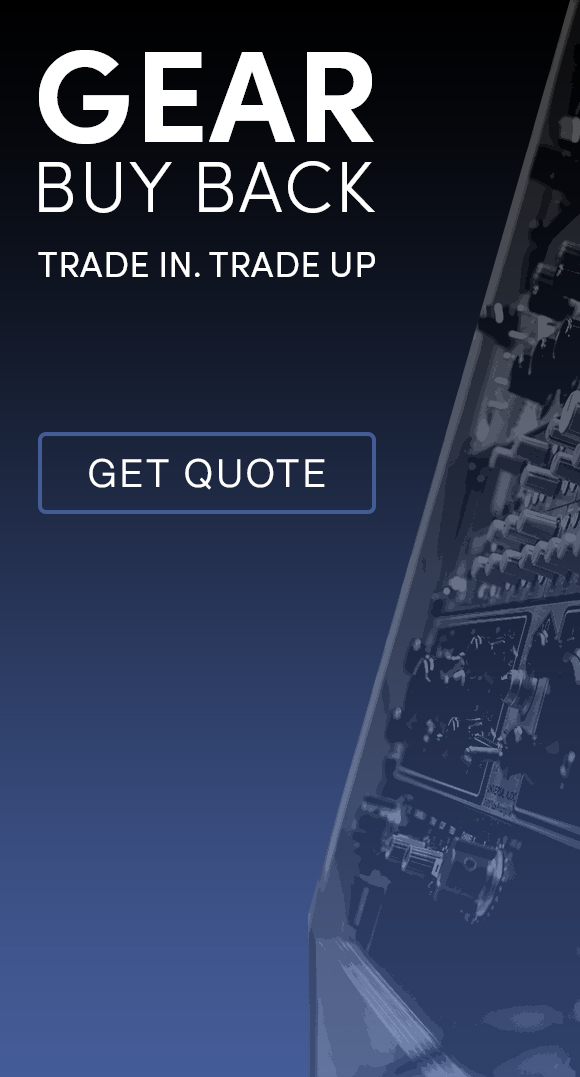

 Sign Up for exclusive sales and offers!
Sign Up for exclusive sales and offers!