RedNet Dante Sample Rate Conversion – Tips and Tricks
By Front End Audio on Apr 13th 2016

As you may already know, Dante does not natively offer sample rate conversion. What if you are in a situation where you are working with a Dante device that only operates at 48KHz (such as a live console), but you would like to capture the whole recording at 96KHz because you have other input sources capable of 96KHz and prefer the higher quality sound that 96KHz offers? Or perhaps your monitor console only does 48KHz, but your FOH console can run at 96KHz, which you prefer. The RedNet D16R and Rednet D64R both have sample rate conversion on their respective AES and MADI inputs. With one D64R set to 48KHz and receiving signals from the console, its MADI output is connected to the second D64R which is running at 96KHz with SRC enabled. Now you have 32 channels of 48KHz audio from the console that is now available on the network at 96KHz to be routed elsewhere or recorded. The same can be done with two D16Rs for 16 channels.




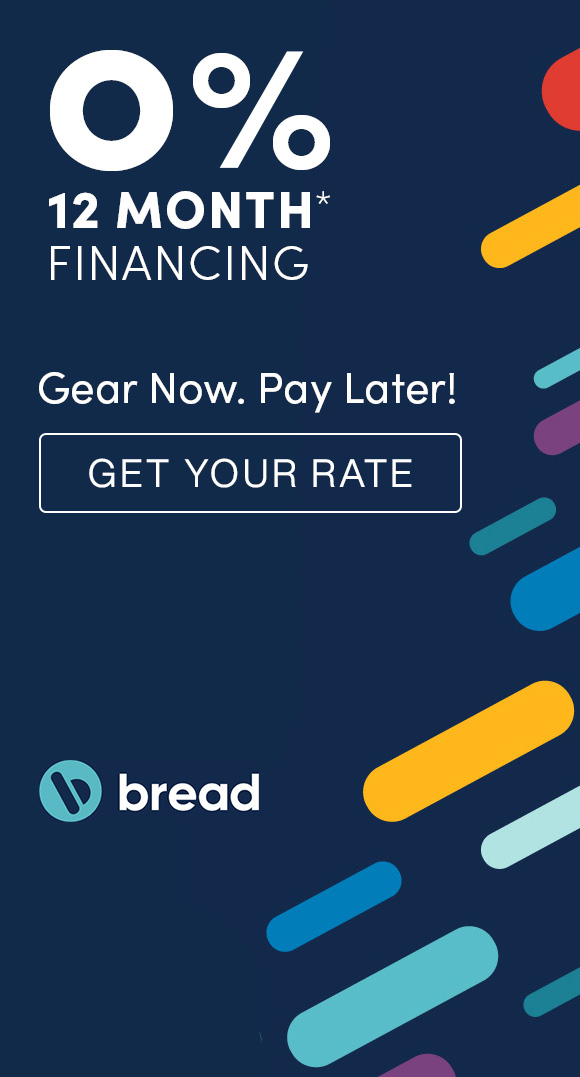
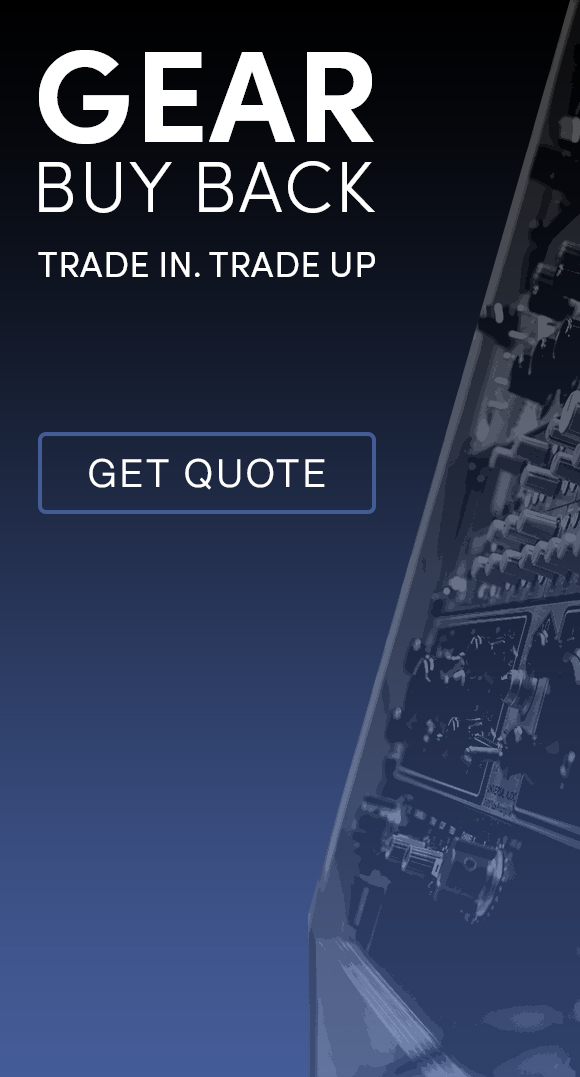

 Sign Up for exclusive sales and offers!
Sign Up for exclusive sales and offers!