Dante Virtual Soundcard Vs. Focusrite RedNet PCIe and PCIe R – What’s the difference?
By Front End Audio on Sep 4th 2016

Focusrite RedNet is an increasingly popular network audio platform which establishes a network and transmits digital audio over Ethernet / Cat5e. As a result, RedNet is finding homes in professional broadcast and recording facilities, sports stadiums and arenas, universities, and high-end home studios. And the new "R" series of RedNet converters are adding Redundancy to the equation; meaning that where on the earlier, non-R RedNet interfaces you only have one Cat5e cable to rely on, the "R" interfaces have two RedNet ports transmitting the same data to help ensure against a loss of audio should a component in the chain of one stream becomes compromised.
One really popular question and consideration as it pertains to RedNet is the connection at the computer. You can use one of THREE ways to connect RedNet to your computer:
- Focusrite RedNet PCIe Card: Focusrite RedNet PCIe Network Interface Card supercharges your RedNet DANTE network with ultra-low latency and rock-solid performance. 'What kind of ultra-low latency could that be,' you ask? How about up to 128 channels I/O with under 3ms latency?
- Focusrite RedNet PCIeR Card: The RedNet PCIeR card is a dedicated Dante audio interface card offering the same performance as the more basic RedNet PCIe card; only the RedNet PCIeR Card comes with with network redundancy for Windows or Mac. RedNet PCIeR. This provides the best possible performance for your system, for situations in which low-latency performance is critical, such as tracking. Plus, it offers additional security against loss of signal should one stream become compromised.
- Dante Virtual SoundCard (DVS): This software/driver system allows you to use the on-board Ethernet connector on your computer to connect your RedNet system for a remote tracking only scenario. DVS is not meant to be a primary connection for Dante and RedNet systems as evidenced by the resulting high amount of latency (delay). However, it does make it convenient for when your RedNet PCIe or RedNet PCIeR card is installed in a desktop machine and it's far easier to take a laptop off to the remote for a capture situation.
So the bottom line is that you NEED to have one of the RedNet cards for your interfaces. And as is the case with networking, you'll need to incorporate a compatible network switch when connecting more than one RedNet interface to a PCIe card.
Now... that would be a pretty short blog post. So, let's add in some additional content for infotainment sake, shall we?
Revered mixing engineer Chris Lord Alge has added a RedNet setup in his studio for simplifying the networking of his ProTools systems, Sony PCM-3348HR DASH machine, and his Solid State Logic 4000 G+ Console. CLA regularly has the songs he will be mixing prepped on Pro Tools and transferred to DASH for the mix. The following video details his incorporation of RedNet in his Mix LA studio facility where it has ultimately replaced his DASH machines.
As stated before, educational institutions have been incorporating RedNet into their facilities due to it's tremendous power to pull and distribute audio around their facilities. Below is a case study done with the University of Derby on how RedNet has been working for them.
That should do for now. Thanks for reading!
Alan Moon | alan@frontendaudio.com | 888-228-4530 x 106



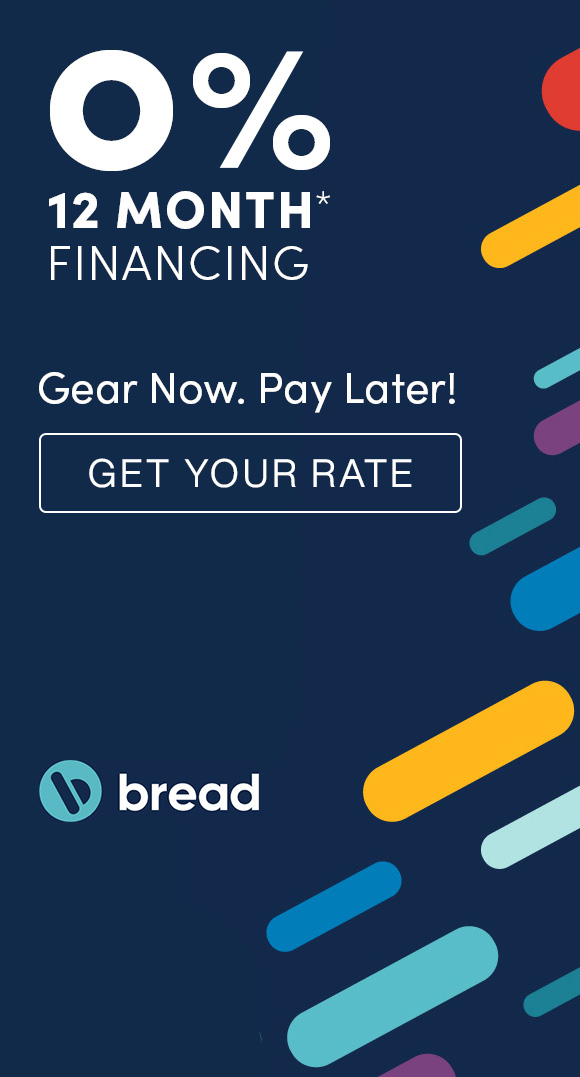
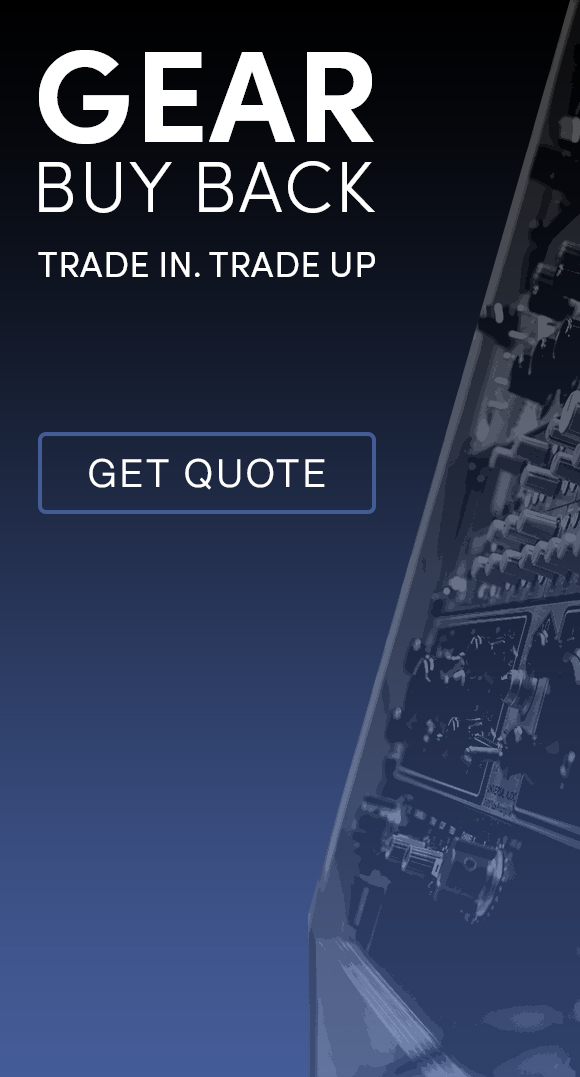

 Sign Up for exclusive sales and offers!
Sign Up for exclusive sales and offers!