The Waves Vocal Rider Automatic Level-Riding Plug-In is created to let you save time by automating the vocal riding part of the mixing process. While keeping steady vocal and dialog levels automatically, this plugin saves you the need to draw each level change in your DAW or manually ride faders.
The Waves Vocal Rider Automatic Level-Riding Plug-In is the first of Waves pioneering new series of Mix tools. As its name implies, it automatically rides vocal track levels. Instead of manually riding a mixing console fader, or tediously drawing in every level change on a DAW track, the Waves Vocal Rider does it for you, making it a true timesaver.
All you need to do is set the target range of the vocal level in relation to the rest of the mix. Then, the Waves Vocal Rider compensates for all deviations from the target, intelligently raising or lowering the vocal gain, instantly. And unlike compression, the Waves Vocal Rider adds absolutely no coloring to the vocal track.
The Waves Vocal Rider also has a Live component with an exclusive Spill control to differentiate the vocal from background instrumentation and noise, for better tracking and performance.
Waves Vocal Rider Automatic Level-Riding Plug-In Features
- Keep steady vocal & dialog levels automatically
- Save time by automating the vocal riding part of the mixing process
- Write the automatic riding to an automation track for fine tuning
- Real-Time means no latency and no pre-scan needed
- Dedicated Vocal Rider Live component
- Included in Horizon, Live, Mercury, Morgan Page EMP Toolbox, Pro Show and Vocal Production plugin bundles
Waves Vocal Rider Automatic Level-Riding Plug-In Supported Hosts
- Mac
- Pro Tools 2022.4 (AAX Native, Audiosuite)
- Logic Pro X, 10.7.4 (Audio Units)
- Digital Performer 11 (Audio Units)
- Ableton Live 11 (VST3)
- Nuendo 12 (VST3)
- Cubase 12 (VST3)
- Main Stage 3 (Audio Units)
- Garage Band 10.4.6 (Audio Units)
- Audition 22 (VST3)
- Premiere Pro 22 (VST3)
- Studio One Professional 5 (VST3)
- FL Studio 20 (VST3)
- REAPER 6 (VST3)
- Reason 12 (VST)
- Maschine 2 (VST)
- Komplete Kontrol 2 (VST)
- Bitwig Studio 4 (VST3)
- Luna 1.1.11 (Audio Units)
- Windows
- Pro Tools 2022.4 (AAX Native, Audiosuite)
- Ableton Live 11 (VST3)
- Nuendo 12 (VST3)
- Cubase 12 (VST3)
- Cakewalk by BandLab 2021 (VST3)
- Audition 22 (VST3)
- Premiere Pro 22 (VST3)
- Samplitude Pro X6 (VST3)
- Sequoia 15 (VST3)
- Pyramix 14 (VST3)
- Studio One Professional 5 (VST3)
- FL Studio 20 (VST3)
- REAPER 6 (VST3)
- Reason 12 (VST)
- Maschine 2 (VST)
- Komplete Kontrol 2 (VST)
- Bitwig Studio 4 (VST3)
Waves Vocal Rider Automatic Level-Riding Plug-In Specifications
- System Requirements:
- Mac:
- CPU: Intel Core i7 / i9 / Xeon-W / Apple Silicon
- Memory: Minimum 8 GB RAM (16 GB Recommended)
- Disk Space: 16 GB Free Disk Space On the System Drive
- Operating System: 10.15.7, 11.6.5, 12.4, 13.0
- Screen Resolution:
- Minimum: 1024 x 768
- Recommended: 1280 x 1024 / 1600 x 1024
- USB Displays: Not Supported As the Primary Display
- Windows:
- CPU: Intel Core i5, i7, i9, Xeon (All Gen 5 and Above), AMD Quad Core
- Memory: Minimum: 8 GB RAM (16 GB Recommended)
- Disk Space: 16 GB Free Disk Space On the System Drive
- Operating System: Windows 10 (64 bit (21H2)), Windows 11 (21H2)
- Screen Resolution:
- Minimum: 1024 x 768
- Recommended: 1280 x 1024 / 1600 x 1024
- Mac:
Waves Vocal Rider Automatic Level-Riding Plug-In Includes
- License Key
2 Reviews Hide Reviews Show Reviews
-
producer
Dec 8th 2024i like it
-
Great demo video at the Waves website
May 18th 2012Ever have trouble getting a vocal to sit in the mix? I have. Too much compression and the vocal gets boxy. Not enough and it's jumping out all over. Level automation works but it takes FOREVER to get it right. Enter this lil guy. It's easy to set up (if you know how to use side-chaining in your DAW). There's very few controls and they're pretty straight forward - especially if you watch their demo video. There's also a manual here: www.waves.com/manuals/plugins/Vocal-Rider.pdf if you're curious how it works. This plug-in saves me so much time and gets fantastic results without affecting the vocal sound.
Write a Review








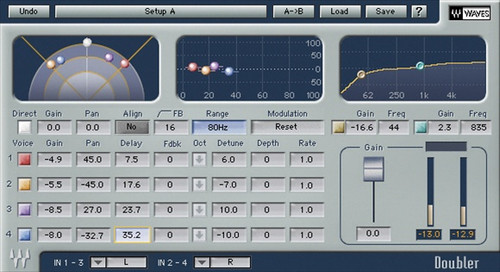



 Sign Up for exclusive sales and offers!
Sign Up for exclusive sales and offers!