The Waves X-FDBK Feedback Eliminator Plug-In is the first plugin ever to provide a complete automatic feedback suppression solution. It identifies the precise frequencies that cause feedback and surgically cuts them, dramatically shortening the setup time of monitors and PA speakers.
The Waves X-FDBK Feedback Eliminator Plug-In helps sound engineers to optimally prepare their stage monitors and PA prior to soundcheck. Whether you’re an FOH engineer mixing for thousands or a singer performing with your own compact PA system, you can now get a loud, clear and feedback-free mix in seconds. This way you have one less thing to worry about and you can focus on what’s really important – your mix.
The Problem
One of the most important steps before any soundcheck or show is “ringing out” the wedges and PA – pushing them to a volume that produces audible feedback, then identifying the feedback frequencies and cutting those frequencies using a graphic equalizer. Doing this by ear is slow, painful, imprecise, and hence not completely effective. Moreover, to avoid feedback the monitors are often being tamed; as a result, the performers can’t hear themselves loud enough.
The Solution
The Waves X-FDBK dramatically improves the “ringing out” process and shortens it to a matter of seconds. It identifies the feedback frequencies quickly and precisely and cuts them with a narrow notch, preserving the fidelity of the wedge or PA and enabling you to maximize the gain without getting feedback.
All you need to do is turn up the levels on your wedges and PA until they start to feedback. Then activate the plugin and wait a few seconds until you hear the feedback disappear.
The plugin's graphic frequency spectrum shows you all feedback frequencies and the degree to which they were cut, letting you tweak them manually if you wish.
Take Control
Everyone wants their monitors and PA as loud and clear as possible and without any feedback. With the Waves X-FDBK, you can achieve this easily within seconds.
Waves X-FDBK Feedback Eliminator Plug-In Features
- Automatically cuts the frequencies that cause feedback
- Get a clearer, louder, feedback-free sound from your monitors and PA
- Set it and forget it
- Dramatic improvement to your live sound and workflow
- Quick and easy to use
- A must-have survival tool for any live sound engineer or live performer
- Included in Mercury and Pro Show plugin bundles
Waves X-FDBK Feedback Eliminator Plug-In Supported Hosts
- Mac
- Pro Tools 2022.4 (AAX Native)
- Logic Pro X, 10.7.4 (Audio Units)
- Digital Performer 11 (Audio Units)
- Ableton Live 11 (VST3)
- Nuendo 12 (VST3)
- Cubase 12 (VST3)
- Main Stage 3 (Audio Units)
- Garage Band 10.4.6 (Audio Units)
- Audition 22 (VST3)
- Studio One Professional 5 (VST3)
- FL Studio 20 (VST3)
- REAPER 6 (VST3)
- Reason 12 (VST)
- Maschine 2 (VST)
- Komplete Kontrol 2 (VST)
- Bitwig Studio 4 (VST3)
- Luna 1.1.11 (Audio Units)
- Windows
- Pro Tools 2022.4 (AAX Native)
- Ableton Live 11 (VST3)
- Nuendo 12 (VST3)
- Cubase 12 (VST3)
- Cakewalk by BandLab 2021 (VST3)
- Audition 22 (VST3)
- Samplitude Pro X6 (VST3)
- Sequoia 15 (VST3)
- Pyramix 14 (VST3)
- Studio One Professional 5 (VST3)
- FL Studio 20 (VST3)
- REAPER 6 (VST3)
- Reason 12 (VST)
- Maschine 2 (VST)
- Komplete Kontrol 2 (VST)
- Bitwig Studio 4 (VST3)
Waves X-FDBK Feedback Eliminator Plug-In Specifications
- System Requirements:
- Mac:
- CPU: Intel Core i7 / i9 / Xeon-W / Apple Silicon
- Memory: Minimum 8 GB RAM (16 GB Recommended)
- Disk Space: 16 GB Free Disk Space On the System Drive
- Operating System: 10.15.7, 11.6.5, 12.4
- Screen Resolution:
- Minimum: 1024 x 768
- Recommended: 1280 x 1024 / 1600 x 1024
- USB Displays: Not Supported As the Primary Display
- Windows:
- CPU: Intel Core i5, i7, i9, Xeon (All Gen 5 and Above), AMD Quad Core
- Memory: Minimum: 8 GB RAM (16 GB Recommended)
- Disk Space: 16 GB Free Disk Space On the System Drive
- Operating System: Windows 10 (64 bit (21H2)), Windows 11 (21H2)
- Screen Resolution:
- Minimum: 1024 x 768
- Recommended: 1280 x 1024 / 1600 x 1024
- Mac:
Waves X-FDBK Feedback Eliminator Plug-In Includes
- License Key
Videos Hide Videos Show Videos
No review yet, Be first to Write a Review
Write a Review
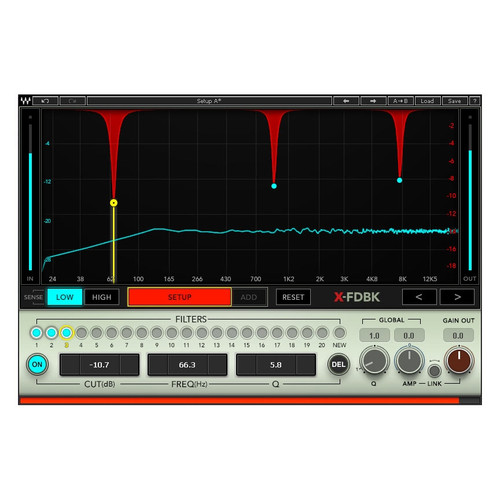










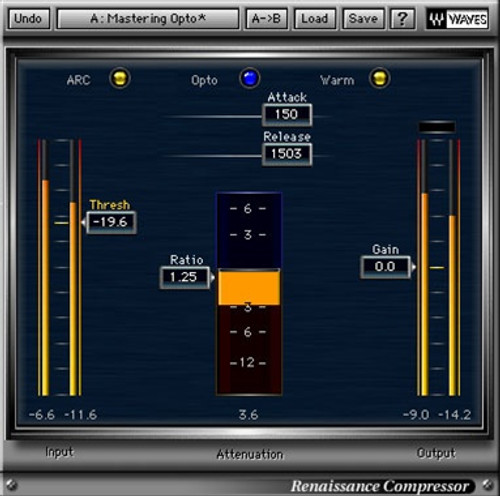

 Sign Up for exclusive sales and offers!
Sign Up for exclusive sales and offers!