The Sonnox DeClicker Restoration Plug-in Native, remove clicks, pops, and crackles from your audio.
Sonnox DeClicker Restoration Plug-in Native Details
The Oxford DeClicker has three main sections: DePop, DeClick and DeCrackle. These three sections deal with events that are up to 10ms, 3ms and 0.4ms in duration, respectively. Each of these sections has a threshold and sensitivity control, and an excitation profile which shows the residual signal left after harmonic content is removed. The excitation profile represents how much the signal deviates from the predicted signal.
The threshold controls determine how many events are detected, and the sensitivity controls determine how many of those detected events go on to be repaired.
The Events Graph
The events graph is an important visual display, showing events as they are being detected. The events are shown with duration along the X-axis and amplitude/energy along the Y-axis.
The graph shows green bubbles (DePop), blue bubbles (DeClick) and white bubbles (DeCrackle). The size of the bubbles indicates how loud they are, as does their height above the horizontal axis. Each section has an IN button, and if you disable a section using the IN button, their bubbles are displayed as Red, meaning these events have been detected but not repaired.
The Exclude Box
One unique feature of the Oxford DeClicker is the Exclude Box, which enables the exclusion of detected events from the repair section. Audio restoration is always about finding the right compromise between removing unwanted noise and leaving the desired remaining audio intact without too much loss of high frequency content.
The exclude box aids this process by making exceptions to what is repaired so you don't have to battle with the sensitivity control in finding this compromise. For example, you may be happy with a piece of music and the associated repairs, except for a section with brass instruments - at which point too many high energy events are detected and corrected, resulting in diminished brightness. Similarly you may see a pop on the display that you know is part of your 'wanted audio', but other than that you are happy with your control settings. Simply draw a box around the area on the graph you wish to exclude and any events detected within that area will not be repaired (and will be coloured red).
Dialogue Mode
Another example of the Oxford DeClicker's flexibility is Dialogue Mode, which enables two independent banks of controls to be set up differently for dialogue and background.
For example you may want the threshold/sensitivity settings to be quite different during dialogue from the settings you'd want for pauses between speech. Dialogue mode puts you in control by allowing you set a threshold which determines an 'above set' and a 'below set' which can be controlled quite independently. There are even side-chain filters which can further help define the threshold between above and below sets.
Output
The listen section of the Output Panel contains an option to listen to the difference between the input and the processed output. This is labeled 'Diff' and is particularly useful for hearing what has been repaired, and for listening to the quality of the repairs without being distracted by the audio material.
Sonnox DeClicker Restoration Plug-in Native Features
- Three sections with individual thresholds and controls: DePop, DeClick and DeCrackle
- Event display gives intuitive visual feedback of energy and duration of detected events
- 'Exclude Box' to select events that should not be repaired
- Dialogue Mode that allows two separate sets of control settings distinguished by input level
- Excitation displays to aid accurate setting of threshold controls
- Three audition modes, including option to listen to only removed events
- Advanced algorithms for accurate detection and high quality repair
Sonnox DeClicker Restoration Plug-in Native Specifications
- Sample Rates Supported:
- 44.1Khz
- 48kHz
- 88.2kHz
- 96kHz
- Samples delay (latency) in Pro Tools RTAS
- 44.1 / 48 kHz: 3122 / 3200
- 88.2 / 96 kHz: 6180 / 6336
- Samples delay (latency) as VST
- 44.1 / 48 kHz: 2226 / 2304
- 88.2 / 96 kHz: 4132 / 4288
- Nominal Pop duration: 2ms to 10 ms
- Nominal Click duration: 0.1ms to 3 ms
- Nominal Crackle duration: < 0.4 ms
- Dialogue Mode Voice Threshold: 0dB to -96dB
- Dialogue Mode LF Filter: 20Hz to (HF-15%)
- Dialogue Mode HF Filter: (LF+15%) to 20kHz
- Minimum Side-Channel Frequency window: 15%
- Input trim: -12dB to +12dB
- Output trim: -12dB to 0dB
Sonnox DeClicker Restoration Plug-in Native System Requirements
- Pro Tools
- Pro Tools 7, 8, 9, 10, & 11
- Approved Pro Tools CPU, OS and hardware configuration
- Mac OSX 10.4 or later
- Windows XP / Vista / Windows 7 / Windows 8
- RAM 1GB minimum
- iLok key with latest drivers
- iLok 2 required for AAX plug-ins
- Audio Units
- Audio Units compatible application (Logic, Digital Performer etc.)
- Mac OSX 10.4 or later
- RAM 1GB minimum
- iLok key with latest drivers
- iLok 2 required for 64-bit plug-ins
- VST
- VST compatible application (Cubase, Nuendo, Acid etc.)
- Mac OSX 10.4 or later
- Windows XP / Vista / Windows 7 / Windows 8
- RAM 1GB minimum
- iLok key with latest drivers
- iLok 2 required for 64-bit plug-ins
No review yet, Be first to Write a Review
Write a Review








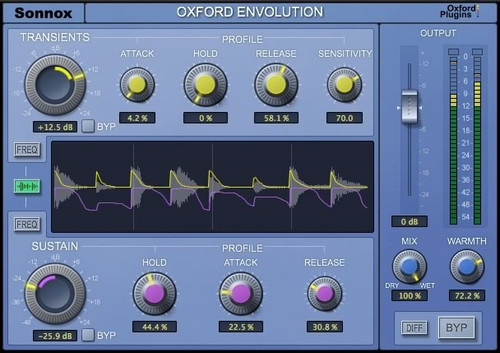



 Sign Up for exclusive sales and offers!
Sign Up for exclusive sales and offers!