The Waves DeBreath Vocal Plug-In is a unique breath removal plugin. A time-saver for voice-overs, music and multimedia, DeBreath Vocal lets you control how much breath you want on vocal tracks and even add room tone where breaths have been removed or reduced.
The Waves DeBreath Vocal Plug-In is an intuitive and easy to use breath removal plugin. The Waves DeBreath uses a unique template-matching algorithm to detect breath segments and separate them from the signal. The breath can then be controlled without affecting the rest of the signal.
Singers insist on breathing - even when it spoils a perfectly good take! With Waves DeBreath, you can truly take their breath away. The Waves DeBreath uses a unique algorithm that automatically detects and separates a vocal take into two distinct tracks: only voice and only breath. Now you can control how much breath you want on your vocal track, and how you want it processed. You can even add room tone where breaths have been removed or reduced. And the Waves DeBreath isn’t just for singers; it’s also a great time-saver for voice overs and multimedia.
Waves DeBreath Vocal Plug-In Features
- Unique breath removal plugin
- Voice-only or breath-only monitoring
- A real time-saver for vocals, voiceovers, multimedia and more
- Included in Horizon, Mercury and Vocal Production plugin bundles
Waves DeBreath Vocal Plug-In Supported Hosts
- Mac
- Pro Tools 2022.4 (AAX Native, Audiosuite)
- Logic Pro X, 10.7.4 (Audio Units)
- Digital Performer 11 (Audio Units)
- Ableton Live 11 (VST3)
- Nuendo 12 (VST3)
- Cubase 12 (VST3)
- Garage Band 10.4.6 (Audio Units)
- Audition 22 (VST3)
- Studio One Professional 5 (VST3)
- FL Studio 20 (VST3)
- REAPER 6 (VST3)
- Reason 12 (VST)
- Maschine 2 (VST)
- Komplete Kontrol 2 (VST)
- Bitwig Studio 4 (VST3)
- Luna 1.1.11 (Audio Units)
- Windows
- Pro Tools 2022.4 (AAX Native, Audiosuite)
- Ableton Live 11 (VST3)
- Nuendo 12 (VST3)
- Cubase 12 (VST3)
- Cakewalk by BandLab 2021 (VST3)
- Audition 22 (VST3)
- Premiere Pro 22 (VST3)
- Samplitude Pro X6 (VST3)
- Sequoia 15 (VST3)
- Pyramix 14 (VST3)
- Studio One Professional 5 (VST3)
- FL Studio 20 (VST3)
- REAPER 6 (VST3)
- Reason 12 (VST)
- Maschine 2 (VST)
- Komplete Kontrol 2 (VST)
- Bitwig Studio 4 (VST3)
Waves DeBreath Vocal Plug-In Specifications
- System Requirements:
- Mac:
- CPU: Intel Core i7 / i9 / Xeon-W / Apple Silicon
- Memory: Minimum 8 GB RAM (16 GB Recommended)
- Disk Space: 16 GB Free Disk Space On the System Drive
- Operating System: 10.15.7, 11.6.5, 12.4
- Screen Resolution:
- Minimum: 1024 x 768
- Recommended: 1280 x 1024 / 1600 x 1024
- USB Displays: Not Supported As the Primary Display
- Windows:
- CPU: Intel Core i5, i7, i9, Xeon (All Gen 5 and Above), AMD Quad Core
- Memory: Minimum: 8 GB RAM (16 GB recommended)
- Disk Space: 16 GB Free Disk Space On the System Drive
- Operating System: Windows 10 (64 bit (21H2)), Windows 11 (21H2)
- Screen Resolution:
- Minimum: 1024 x 768
- Recommended: 1280 x 1024 / 1600 x 1024
- Mac:
Waves DeBreath Vocal Plug-In Includes
- License Key
1 Review Hide Reviews Show Reviews
-
Pretty good
Jan 9th 2012This may be better for singers than voice over artists (like me). It does a pretty good job and cleans the audio nicely, but it's not perfect. It will miss several things in long files. But it IS a time saver. Also, it's best to process the audio with this software before you normalize or hard limit it. Seems to do a better job the way.
Write a Review




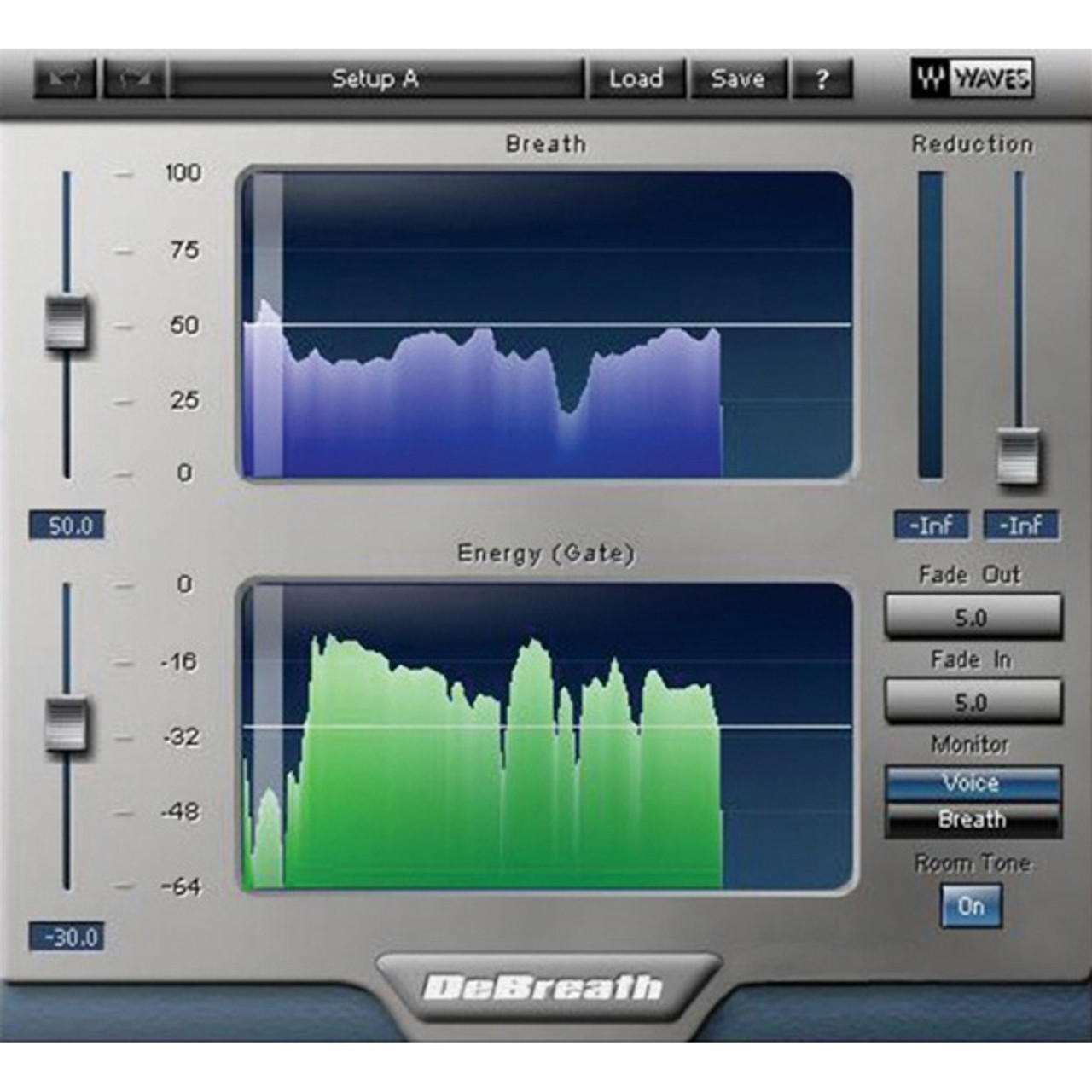




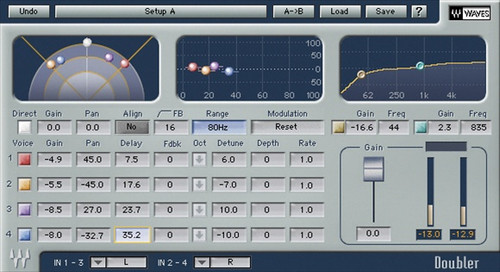


 Sign Up for exclusive sales and offers!
Sign Up for exclusive sales and offers!