The Avid Pro Tools Dock is a EUCON control surface for integrating the free iPad app, Pro Tools Control. The Dock is based on touchscreen found on the Master Touch Module of the Pro Tools S6.
Accelerate your editing and mixing tasks in creative new ways. Based on the advanced touchscreen workflows of the award-winning Pro Tools | S6 and hybrid command of the bestselling Artist | Control, Pro Tools | Dock provides intelligent studio control in a portable, ergonomic, and affordable surface. Working together with your iPad, you get the quick touchscreen access and tactile precision control you need to navigate and control music and post projects faster using your favorite DAWs. And when paired with Pro Tools | S3, you gain new timesaving touch workflows and custom control. Mixing deadlines have met their match.
Get extensive touchscreen control
Pro Tools | Dock easily connects with your own iPad and our free Pro Tools | Control iOS app, providing intelligent control of your audio and video projects. The app offers a host of touch controls and visual feedback to speed up your efficiency. Plus, you can navigate huge sessions with speed and ease using the Universe Scroller. And bring the channels you're looking for quickly to the surface through color-coded tiles in Tracks view.
Adjust parameters with a twist
The Dock provides eight push-top, touch-sensitive Soft Knobs that interact with whatever knobset you've chosen in the Pro Tools | Control app. Select an EQ, plug-in, send, pan, or other item, and all parameters instantly map to the knobs for tweaking. And because you're making adjustments with physical controls, you don't have to focus on your computer screen and can instead really listen to how your adjustments impact your mix.
Speed up tasks with Soft Keys
You can click-click-click your way through frequently performed editing and mixing tasks. Or you can assign the 16 Soft Keys to do the tedious work for you. Trigger menu commands and other software functions and recall layouts at the press of a button. Or adapt the Dock to your unique workflow by programming macros to perform more complex tasks.
Navigate your project your way
Quickly access any channel in Tracks or Universe viewno matter how huge the session. Get full transport controls, plus an alternate Shift layer to access commands such as back + play and pre/post roll on or off. Use the assignable weighted jog wheel and right-side switches to jog, shuttle, zoom, bank, switch workstations, and more. And scroll through projects or perform custom tasks with the two programmable touch strips.
Get your hands on important channels
You can work with multiple tracks in Pro Tools | Control. But when you need to focus on a specific trackor want more tactile precisiona single attention channel awaits. Select any track from the touchscreen and the channel maps directly to the Dock's surface controls. Adjust levels with the touch-sensitive, motorized fader. Select, record-enable, solo, and mute the track. And keep an eye on your levels with the 10-segment meter.
Automate tracks with ease
With 12 dedicated automation switches, you can toggle modes and write automation directly from the surface. Press the ALT key and you have access to additional Pro Tools | HD functions using the same keys, including Preview, Join, Punch Capture, and Write to Punch. You can even attach a footswitch to the Dock to control punch recording.
Bring enhanced touch workflows to Pro Tools | S3
Pair Pro Tools | Dock with a Pro Tools | S3 control surface and you'll gain even more timesaving workflows. View and access any track instantly through the touchscreen. Customize and recall layouts to jump right into a track set or workflow quickly. Trigger frequently performed functions and macros with dedicated Soft Keys as you continue mixing on S3. And view tons of additional visual feedback to enhance your mixing experience.
Avid Pro Tools Dock Specifications
- Channel strips/faders: 1 attention channel with a touch-sensitive, motorized fader
- Encoders: 9 total8 push-top, touch-sensitive channel control encoders; 1 monitoring control encoder
- Metering: 1 10-segment meter with pre- and post-fade metering options
- Navigation: Jog wheel with full transport control section
- Additional controls: 32 hardware buttons for various mode selection functions, 2 programmable touch strips, 16 programmable Soft Keys
- Ancillary I/O: 1 USB 2.0 port (for charging iPad), 1 footswitch port (1/4-inch TRS), 1 Ethernet port, Kensington lock slot
- Height (front, rear w/knobs): 1 inch, 5.4 inches (2.7 cm, 13.8 cm)
- Width: 13.9 inches (35.2 cm)
- Depth: 14.1 inches (35.9 cm)
- Weight: 4.2 lbs (1.9 kg)
Avid Pro Tools Dock Includes
- Avid Pro Tools Dock
- Manufacturer Warranty
1 Review Hide Reviews Show Reviews
-
Perfect Compliment to S3
Sep 25th 2018Picked one of these up to go with my S3. Makes it feel like I'm sitting at an S6 and has great all around functionality.
Write a Review









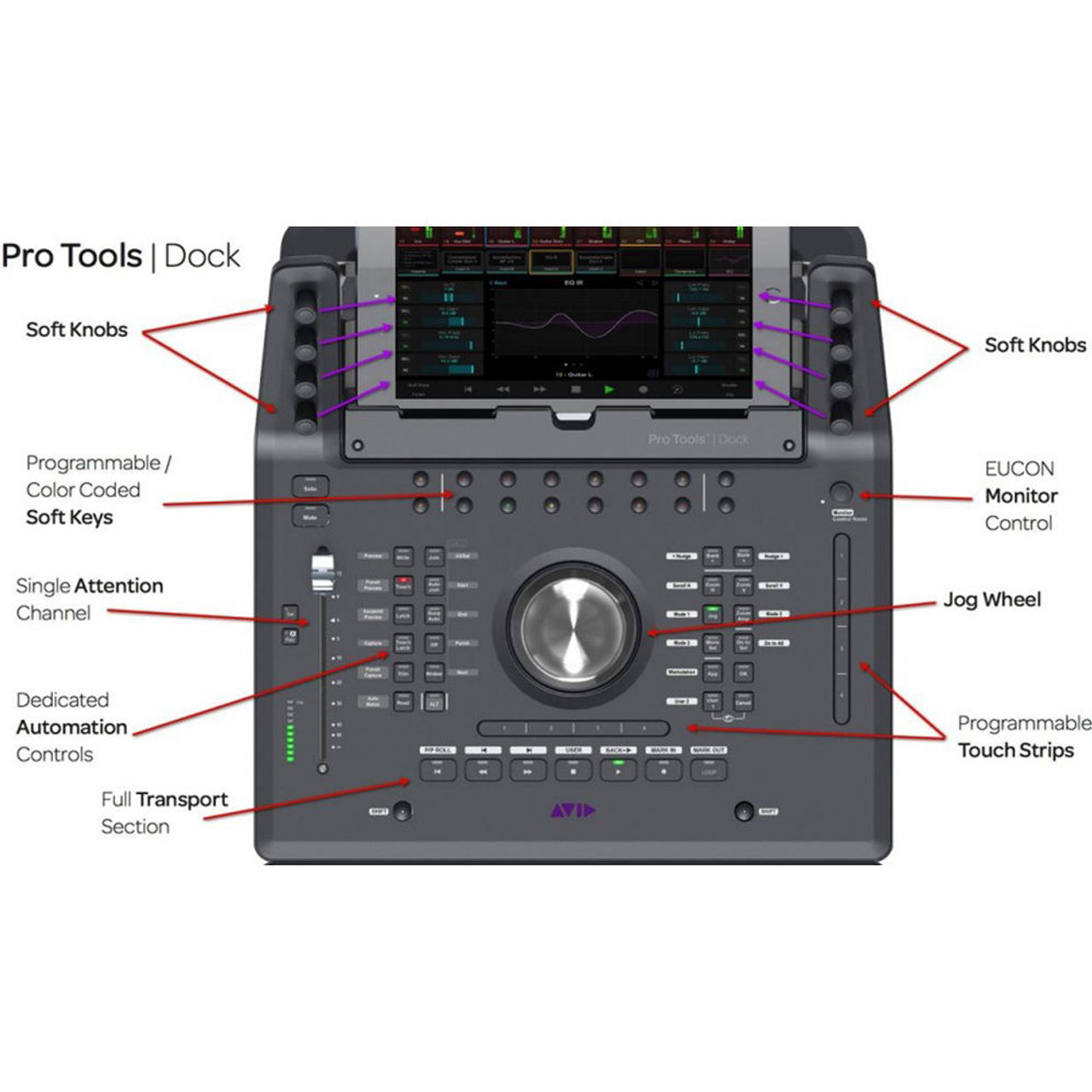












 Sign Up for exclusive sales and offers!
Sign Up for exclusive sales and offers!